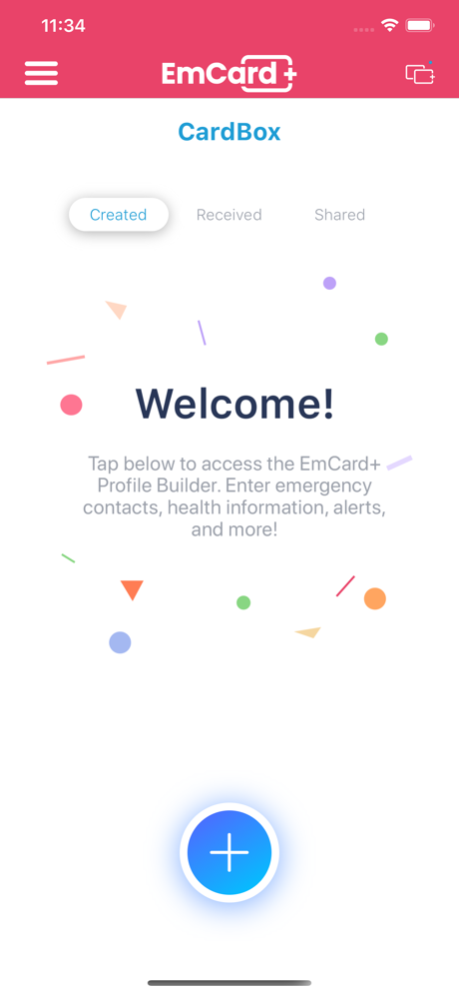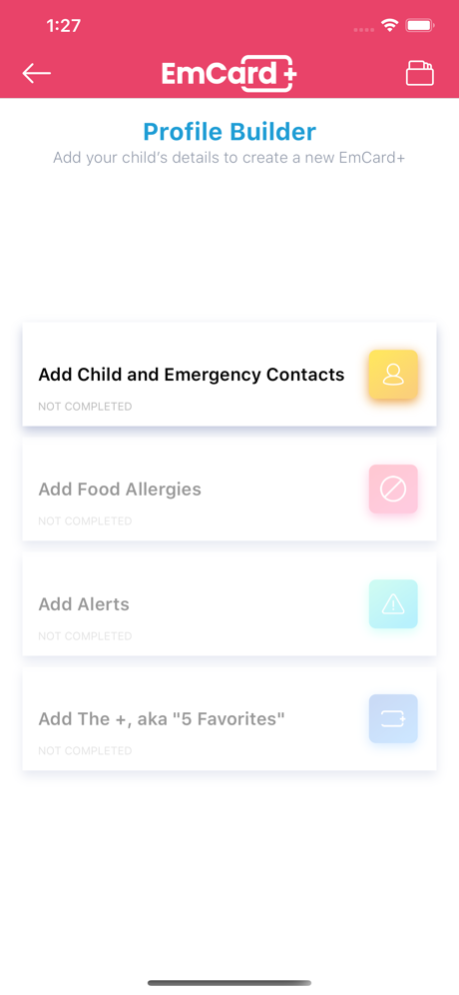EmCard+ 1.4
Continue to app
Free Version
Publisher Description
Thank you for considering EmCard+! A much-needed virtual solution for how to share our children’s critical information safely, securely, and efficiently.
EmCard+ allows you to:
* CREATE a customized emergency card for your child using our unique Profile Builder
* INCLUDE back-up contacts, allergy details and your emergency action plan, additional health/medical information (such as diabetes or asthma), other alerts (like fear of dogs or wears glasses), and unique details like a favorite song or snack
* ADD an optional picture of your child
* SELECT your desired card background
* SHARE your EmCard+s with friends, family, babysitters, nannies,
coaches, teachers, anyone with whom you leave your child or who you feel, “needs to know!”
EmCard+ was developed by Parents, Pediatricians, Allergists, Caregivers, and other Child-focused Professionals.
EmCard+ keeps your information SAFE AND PRIVATE by sharing cards only within the App and by enabling you to revoke a card if that share is no longer needed.
From Parents:
“My daughter knows to ask anyone responsible for her if they have her EmCard+!”
From Kids:
“I’m tired of repeating my allergies—it would help if my mom could just share my EmCard+!”
From Caregivers:
“When parents leave, they don’t necessarily have the list of contacts on the fridge anymore. They say just call my cell if you have a problem. Having the children’s EmCard+s makes them safer and my job a little easier if there is an emergency or if I have questions.”
Please feel free to reach out with any questions or comments! The EmCard+ team is here for you at support@emcardplus.com.
And stay tuned, new features and updates are coming soon!
May 17, 2022
Version 1.4
Now you can save your EmCard+ directly to your photo gallery and share your EmCard+s using all your phone default options!
About EmCard+
EmCard+ is a free app for iOS published in the System Maintenance list of apps, part of System Utilities.
The company that develops EmCard+ is EmCard+. The latest version released by its developer is 1.4.
To install EmCard+ on your iOS device, just click the green Continue To App button above to start the installation process. The app is listed on our website since 2022-05-17 and was downloaded 0 times. We have already checked if the download link is safe, however for your own protection we recommend that you scan the downloaded app with your antivirus. Your antivirus may detect the EmCard+ as malware if the download link is broken.
How to install EmCard+ on your iOS device:
- Click on the Continue To App button on our website. This will redirect you to the App Store.
- Once the EmCard+ is shown in the iTunes listing of your iOS device, you can start its download and installation. Tap on the GET button to the right of the app to start downloading it.
- If you are not logged-in the iOS appstore app, you'll be prompted for your your Apple ID and/or password.
- After EmCard+ is downloaded, you'll see an INSTALL button to the right. Tap on it to start the actual installation of the iOS app.
- Once installation is finished you can tap on the OPEN button to start it. Its icon will also be added to your device home screen.